|
Session Menu
Back to help
index | If you need further assistance please
CLICK HERE
to use the
HELP system. |
|
Description |
|
This page explains what you will see in the load/save session menu and gives you details about the functions View the save session video View the load session video What are session files ? Session files are a way of loading a number of markets and selections directly into the GHB without having to manually add each market and make the selections. these files can contain Market information such as racecourses and start times Selection information such as named runners and predefined stakes and odds trigger ranges Sessions can be saved and loaded for both manual and auto mode however you cannot load a session file that has been created in manual mode into a bot in auto mode and vice versa 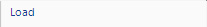 Loads a pre defined session file 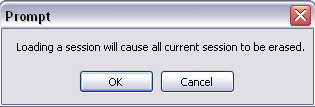 Once you choose to load a session file you will be prompted with this message to advise that any information you curently have in the market screen will be erased 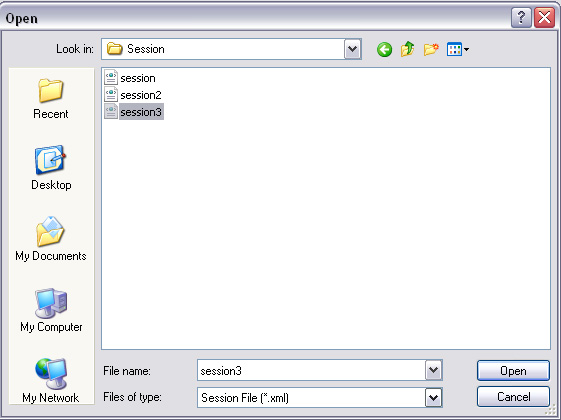 This is the load session box, you can load a session from any location on your pc, here i have used an example session folder that is created within the GHB folder  This tells the GHB to save you current markets and settings into a session file for use on another version of GHB or for sharing with other users 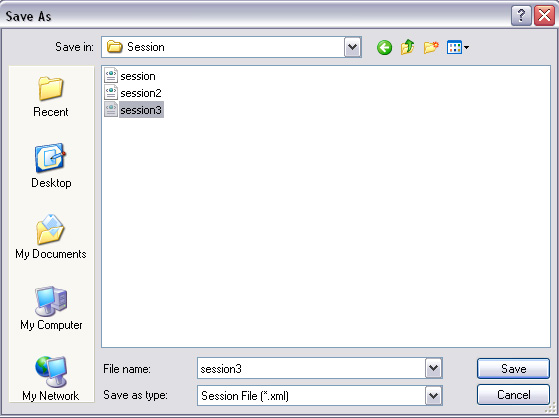 You can save a session file anywhere on your pc to be loaded at a later date or into another version of GHB here i have used an example session folder that is created within the GHB folder. |
|
Further Information |
Session tab FAQQ. Can I share my session with other users?A. Yes you can, provided that they are running the same version of GHB as the original session was created in you can share by email or offer as server tips by uploading the session.xml file to your own webspace. for extra room on either side (lower or upper) of your odds range so that if the bot cannot get yout required odds range it can assist in matching close to your range. (c)Bluebell Data ,Registered Office: 29 Bath Rd, Swindon, Wiltshire, SN1 4AS. |