|
Add/Remove Market
Back to help
index | If you need further assistance please
CLICK HERE
to use the
HELP system. |
|
Description |
|
This page explains what you see on the add market screen and how to add or remove your markets Market Type 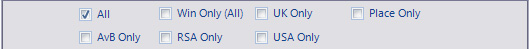 Here you have a tick value to filter the types of market you wish to load All= All available markets Win Only(All) = All available win markets ( including international ) Win Only (UK)= All UK Win Markets Place Only = Place markets AvB Only= A betfair market where you are betting on the outcome of 2 runners RSA Only = South African Market USA Only = US Market 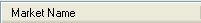 The name of the available market ie 11:25 Vaal(RSA) R1  The advertised "Off" time for that market 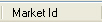 The betfair assigned ID number for that market Adding a market 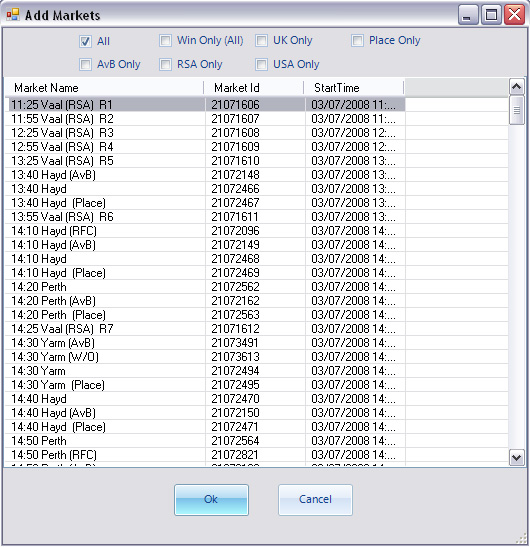 The Picture above shows 1 market selected, this is done by clicking the market you require. If you wish to load 1 market only, hit ok and this will load your market into the main GHB Screen 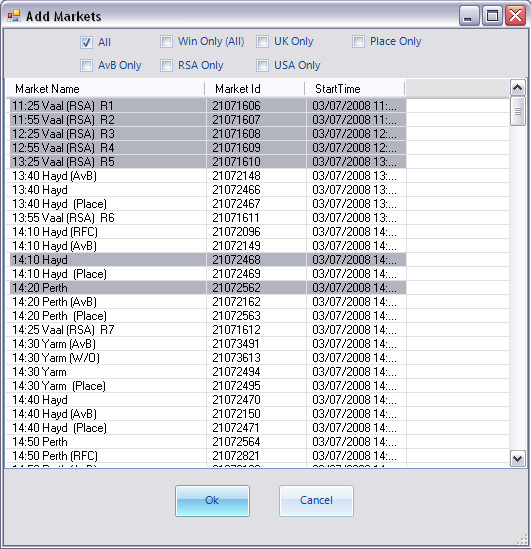 This picture shows ways that you can add multiple markets in one go, to do this you can either: -Hold down the shift key and click the last market you wish to run (in this case the 13:25 Vaal) OR - Hold down the Ctrl key and select the individual markets by clicking them ( shown with the 14:10 Hayd and 14:20 Perth) Once you have chosen your markets hit OK and these will be loaded into your main screen Auto load markets 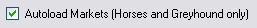 Ticking the auto load markets option tell the GHB to automatically load all markets that fall within your selected market type criteria. Simply tick the auto load box and select the first market in your filtered list, Hit OK and the bot will automatically add all markets once you press start. This will continue to automatically add the markets if you wish to leave the bot running 24/7 Please note that this currently applies to horse racing and greyhounds only and will work best in auto select mode. You do not need to do anything further except hit start (see later). The GHB will look for the runner that matches your price guide. |
|
Further Information |
Add/Remove Market FAQQ. When I try to load the markets only Greyhound Markets are displayed there are no horse marketsA. If you go to Action and select options, at the top of the sceen you can click on the event type drop down menu and choose horse. Then you just need to go back to the the add markets and you can filter the horse markets. (c)Bluebell Data ,Registered Office: 29 Bath Rd, Swindon, Wiltshire, SN1 4AS. |