|
Excel Staking Templates
Back to help
index | If you need further assistance please
CLICK HERE
to use the
HELP system. |
|
Description |
|
Disclaimer Neither Sporting Bots Limited, nor anyone associated with Sporting Bots Limited accepts any responsibility whatsoever for any loss that may be sustained as a result of the use (or misuse) of The Grey Horse Bot, irrespective of how that loss might be sustained. Sporting Bots Limited does not guarantee winnings and cannot be held liable for losses resulting from the use of information obtained from within this document or sites, or use of The Grey Horse Bot. Warning Betting can be very risky and users should only speculate with money that they can comfortably afford to lose, and should ensure that the risks involved are fully understood, seeking advice if necessary. WARNING – DO NOT UNDER ANY CIRCUMSTANCE RUN MORE THAN ONE VERSION OF THE GREY HORSE BOT ON THE SAME MARKET. THIS COULD CONFUSE THE BOT AND CAUSE UNUSUAL BETTING PATTERNS – YOU HAVE BEEN WARNED. You can run 2 versions on different markets to do this make two or more separate copies of the whole folder. Do not run two bots from the same folder. Please read the terms and conditions Important Information Due to current UK legislation Sporting Bots LTD are unable to provide additional services or advice towards the creation of staking systems, we supply these excel sheets for educational purposes only. We understand some customers may need additional help with adaptation for their own systems and although we maybe able to offer advice we would prefer if you asked in our forum or a 3rd party supplier like www.excelexpert.com or www.excelforum.com General info for using the excel sheet system https://greyhorsebot.co.uk/vids/excel-staking/ To activate this feature of GHB you need to select “Action” on the main interface menu then select “Options” this will display the main options window, on the tab menu at the top of this window select “Staking” (as shown below) this will display the options for staking, at this point tick the “Use Excel Staking” which will allow you to click the “…” button which displays the open file window, now just browse to your pre-made excel staking sheet and once it is selected click open and as shown below the path to the sheet will be displayed along with the name of the sheet to be used at the end. 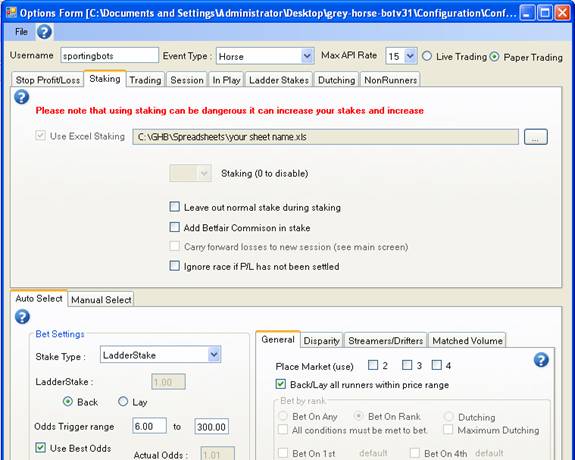 Please remember you cannot have the sheet open in excel at the time you open it in GHB as this may cause complications within the application and the sheet. Remember when using staking sheets ensure you select the correct options to include the correct columns from the sheet for use. (Please reference GHB Excel Staking Feature document for further information on selecting the correct options for your sheet system) Sheet file name: StakingTemplate-basic.xls Information: This spreadsheet is more for example purposes than use but please do feel free to edit it to your purposes. The sheet works off a simple idea, which is to bet a standard stake until you lose a race at which point it will take the amount you have lost and add that to the next stake in an attempt to recuperate any loses. This sheet is just an example of a very simple system but we do recommend expanding upon it for use on the market. Sheet file name: StakingTemplate-getbackallloses.xls Information: This spread sheet using staking to get back all losses from your highest bank during a session. It does this by increasing your stake by your original stake until you have got back all losses. Lets say for instance that during the first few bets you were staking £5.00 a bet and had built up a profit of £15.00 but then you had a loser which lost you £10. The spreadsheet will now increase your stake to £10 and continue to stake £10 until you have got back the £10 you lost and your bank is back up to £15.00. If you lose again before your bank has been made up then the bot will increase your stake again by your original stake which in this case would be to £15.00 Your stake isnt doubled, it is just increased by your original stake every time you lose. As with all staking please be careful. Sheet file name: StakingTemplate-stopstaking.xls Information: This spreadsheet is the same as the basic staking sheet where you can get back your losses after a loser over 1 or more races, but with one extra feature. You can cancel the staking plan after X amount of loses. Max Stake Level = 3 Let’s say you have "staking Level" set to 1. This will carry all your loses onto the next bet, but with "Max Stake Level" set to 3, GHB will only carry your loses over for 3 losers in a row Staking Level = 2 (Will split you loss between this amount of bets) ZERO = "Do not change" Normal Stake = Your normal stake you want to bet per race Sheet file name: Template-accumulator.xls Information: The accumulator works by increasing your stake by your original stake every time you win. In the template I have set the accumulator to 4. You set your original stake in J2 in the template case this is 0.10 Here is what happens. If you lose your stake will always be whatever is in J2. If you win then your next stake will be your original stake + your original stake. In the template this 0.10 + 0.10 or 0.20. If you win again your stake will be 0.10 + 0.10 + 0.10 or 0.30. This will happen 4 times and then the stake will revert back to our original stake. If you lose anywhere in the sequence then your stake reverts back to your original stake in J2. Sheet file name: Template-increase-stake-by-orginal.xls Information: This spread sheet increases your stake by your original stake each time you lose and then if you are backing divides the new stake by the available odds. If you are backing you should set the bot in the odds range 2.00 to what you like, we do not want selections under 2 because we are not looking at your actual loss. The figure in J2 is your Stake and so this is the only cell you need to change. This template works like this. Stake 5.00 Backing Bet 1 5.00 we lose. We are not worried about how much you lost because we are just going to carry forward your original stake. Bet 2 10.00 we lose. Bet 3 15.00 we lose Bet 4 20.00 we win so are back in profit. As these are back bets coming from the J column the stake will be divided by the odds. This means that bet 4 although we had a stake of £20 the if the odds were 4.00 we would have only stakes £6.66 Remember if you are laying then you may want to use the H column instead to get the same results because from the J column your stake will not be divided by the odds so the actual stake will be multiplied by the odds to give you a much larger liability. Sheet file name: Template-stake-lay-1.5.xls Information: This spreadsheet is based on a increase per lay of half the amount you lost via your last bet. If you win the bet prior the sheet will automatically drop down to bets of .10 again until you have your next losing bet. If you wish to change the starting amount you will need to go through column J and edit the code accordingly e.g If you wish to start at £2 per lay rather than £0.10 you will need o enter 2.0 in cell J2 then from J3 onwards you will need to change the following... From this =IF(F2 >0.01,0.1,IF(F2=0,0.1,-F2*1.5)) To this =IF(F2 >0.01,2.0,IF(F2=0,2.0,-F2*1.5)) As you can see I have only changed the second number in each if statement from 0.1 to 2.0 this will set your standard bet to £2 but you will need to edit the formula in each cell there after in the same way until all races have the appropriate code. As this formula uses column J only please remember to activate Leave out normal stake during staking Sheet file name: Template-Fibonacci.xls Information: The Fibonacci spreadsheet, the cells M1 and M3 are coloured yellow, this is the only user input required. The sheet is designed for laying selected horses. Basically according to the odds settings and selected horses in GHB, the spreadsheet will stake the amount in the stake cell (in this case £20) on the horse. If the bet is successful (i.e. horse loses) it will put the same stake (£20) on the next selection. If the bet is unsuccessful (i.e. the horse wins), the spreadsheet will stake 2 x stake on the next selection. If unsuccessful again, then 3 x stake. If successful it will break the loop and go back to the original stake in this case £20. If unsuccessful again, then 5 x stake. If successful, back to 1 x stake. If successful or not on the 4th bet it will return the next bet to 1 x stake. A big thank you to Rob from GHB Forum for donating this sheet for our users, Please direct your thanks to him. |
|
Further Information |
Further Information. Q & A page Full Manual |