|
How to set up multiple copies of GHB on your PC
Back to help
index | If you need further assistance please
CLICK HERE
to use the
HELP system. |
|
Description |
|
This page will show you how to create a copy of your existing version of GHB How do I run multiple copies of the bot? We have this question asked a lot and yes you can have multiple copies of GHB on one machine but there are a few factors to consider. 1. You can only ever have one copy of GHB using excel staking on any one machine and trying to use it with 2 will cause complications so only do this at your own risk. 2. You will need to adjust the API limiter to ensure you do not surpass 20 calls per second otherwise betfair will apply additional charges to your account for the additional bandwidth you are using. So now we have covered off what things you should consider before having 2 copies lets look at how to set them up. First locate your install of GHB, if you used or installer package without changing the default target directory then you will find it under C: (or whatever drive is your windows drive) Program FilesGreyHorse Bot The folder should look like this. 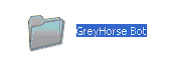 Once you've clicked into the directory the address bar should look something like this. 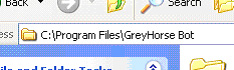 Now at this point just have a quick check that all the following files are present.  Once your happy its all there lets get ready to copy the files to create a new copy of GHB (please remember which directory is the original as the uninstaller will only work from the original location). So now press Ctrl + A (or select Edit > Select All from the menu) and windows will select all the file (see below).  Then press Ctrl + C (or select Edit > Copy from the menu) now open another copy of my computer:  Now open up which ever drive you wish to copy to and then select File > New > Folder, now you will have a new directory please go ahead and name it as you wish so you know what it is and where it is. Once that's done just open the folder then press Ctrl + V (or select Edit > Paste) now all the files will copy over and you can now run the bot from its new location. |
|
Further Information |
|
(c)Bluebell Data ,Registered Office: 29 Bath Rd, Swindon, Wiltshire, SN1 4AS. |