|
Add/Remove Football Markets
Back to help
index | If you need further assistance please
CLICK HERE
to use the
HELP system. |
|
Description |
|
This page explains what you see on the football add markets screens and how to add them Football trading has become increasingly more popular with our users in recent months, to cater for this demand we have changed the way that these markets are loaded into the GHB 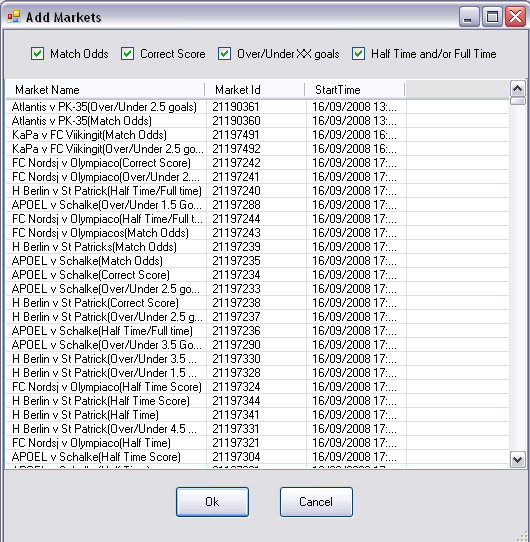 This is the add market screen, as you can see this is now very similar to the horse racing screen with the available markets listed and the filters running along the top bar so for example if i wanted to bet on the over/under 2.5 goals for the Atlantis v PK-35 Match i would select the below filter 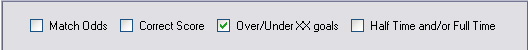 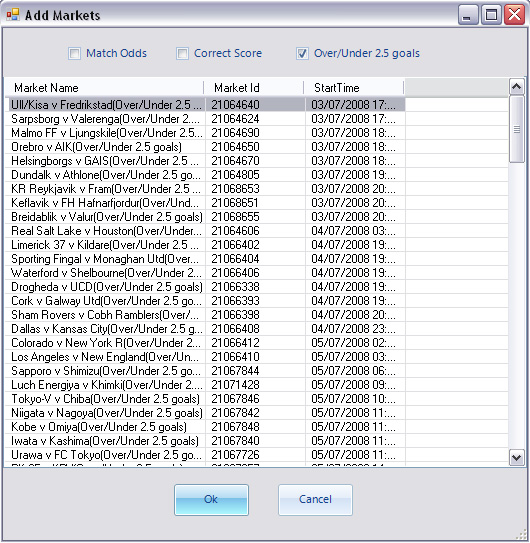 Once you have chosen your market , hit OK and the market will be displayed in the main screen |
|
Further Information |
Add/Remove Market FAQQ. When I try to load the markets only Greyhound Markets are displayed there are no football marketsA. If you go to Action and select options, at the top of the sceen you can click on the event type drop down menu and choose footy. Then you just need to go back to the the add markets and you can filter the football markets. (c)Bluebell Data ,Registered Office: 29 Bath Rd, Swindon, Wiltshire, SN1 4AS. |