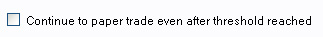|
Profit Stop/Loss Tab
Back to help
index | If you need further assistance please
CLICK HERE
to use the
HELP system. |
|
Description |
This page explains what you will see in the profit/loss stop tab and gives you detail about its functions.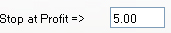 This tells the GHB to cease all betting should your Profit in the session be equal to or greater than the number value you input in this box Set this to the maximum you wish to make in a session. Whatever the figure is, once the Bot senses that it has been reached or exceeded in the current session, it will stop. Please note: Because of rounding up and down this is not 100% accurate so if you want the bot to stop at £10.00 then please set it to 9.98 or something similar to be sure 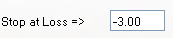 Tells the GHB to cease all betting should your Loss in the session be equal to or greater than the number value you input in this box This tells the GHB to automatically reset your stop limit each day, meaning that you can set a stop at profit or loss limit and once met it will stop the bot, then reset it again if you leave the bot running for the next day. 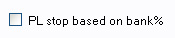 Tells the GHB to use the stop at profit/loss boxes as a percentage of your current bank so for example 1.00 would be 1% of your current bank Please note: The bank % figure is a rolling profit/loss stop, this will change as your bank balance increases or decreasesTicking this box will automatically reset your profit limit when reached to allow for continuous betting throughout the day. The way we have implemented this is as follows Let’s say that your stop profit limit is set to £10.00, once you hit your £10.00 limit the bot will effectively reset this limit and continue to bet. Now the stop loss limits remain the same, so for example we have hit our £10.00 profit limit and carried on to win a further £5.00 so our profit for the session is now £15.00, If we then lose £10.00 the bot will stop betting, leaving you £5.00 in profit for the session. So in effect what the bot is doing is “banking” your win amount and securing some earnings for the session. 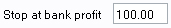 Tells the GHB to stop when your current bank balance profit reaches the figure set in this box 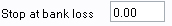 Tells the GHB to stop when your current bank balance loss reaches the figure set in this box 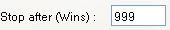 Tells the GHB to cease all betting after the number of wins you input in this box Set this to 999 should you not wish to use it 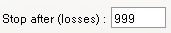 Tells the GHB to cease all betting after the number of losses you input in this box Set this to 999 should you not wish to use it  These tick boxes allow the GHB to count your stop after wins/losses out of sequence . So the bot will still stop even if the wins/losses are not in a row For example: Stop after wins = 3 Results = win ,loss, loss, win, loss, win STOP 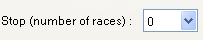 This feature allows you to stop the Grey Horse bot if you are running out of races but in profit. If you set this option to say 3 and you have 10 races selected, The Grey Horse Bot will bet on each race according to your settings. If it reaches 3 races from the last race and you are in profit and the staking plan has not been activated then the Grey Horse bot will stop.
|
|
Further Information |
Profit stop/loss tab FAQQ. I get a message saying my low race limit has been reached, what does this mean?A. This message occurs because the number races set in your "stop number of races" option has been met, you can disable this by setting the stop number of races to 0 or extend the number. then just press stop and start on the main screen to continue betting Q. Sometimes my bot will stop at a figure higher than my limit, why is this? A. If a bet that the bot has placed has a profit or liability that is higher than your set limit the bot will stop when this limit has been exceeded by the settlement of the bet. The stop profit and loss stop conditions will kick in when the limit is reached or exceeded. Q. Can I combine the profit and loss stop boxes with the stop after wins and losses boxed? A. Yes you can, the bot will stop betting at which ever condition is met first. Q. Can I set a running stop loss figure that changes based on my wins or losses? A. You can do this with the PL stop based on bank % option, we are also looking into ways of being able to "bank" after profit figure is hit.. this will be included in a future release |