|
Staking Tab
Back to help
index | If you need further assistance please
CLICK HERE
to use the
HELP system. |
|
Description |
|
This Page explains what you will see on the Staking options tab and gives you detail about the functions View the standard staking video View the up down staking video View the excel staking video What is Staking? Staking is the common name used for setting a plan to recoup losses by splitting the amount over a number of races, by increasing your stake amounts Please note: Staking can be risky and will increase stakes therefore could increase losses, please only speculate with money you can comfortably afford to lose. Sporting Bots LTD do not in any way endorse the chasing of losses and use of this function is entirely at your own risk as per the terms and conditions you agree to when applying for the staking activation code in the members area.  Tells the GHB to use the designated excel spreadsheet to run your staking plan, you can load your own spreadsheets or use the templates given by clicking the browse icon on the right of the file path window This tells the GHB to activate the up down staking feature. Up down staking allow you to run a preset staking plan. to recover your losses by increasing the stake by the previous amount each time. For more details on this please see the video linked above. This also disables the standard and excel staking functions. This tells the GHB to apply the up down staking when you have more than one horse betting in a race. this calculates the stakes to rise based on the amount bet on each horse. This sets the number of staking attempts to make before resetting back to your normal stake.  Standard staking mode: Tells the GHB to split your losses over a number of races selected in the dropdown menu Set to 0 to disable standard staking  The GHB’s standard staking module can now allow for a maximum number of attempts to recoup losses. Using the dropdown menu highlighted above you can set this to any amount you wish from 1 – 98.. However it must be a number equal to or greater than your staking level. To turn off this feature set the number dropdown to 99  This feature is an additional safety net allowing you to set the maximum value that a loss recovery stake can reach before the staking plan is reset Using standard staking https://greyhorsebot.co.uk/vids/excel-staking/ Example: Setting your staking level to 2 will divide your loss by 2 and split across the next 2 races by increasing the stake in an attempt to recover the lost amount. Should you hit another loss during the staking plan, this loss will be incorporated into the total to be divided and split accross another 2 races. 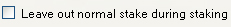 Tells the GHB not to include your master stake (in bet settings) in your staking plan 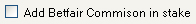 Tells the GHB to calculate and include the betfair commission price in your staking plan 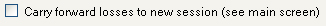 Switches on the carry forward losses to new session mode, this allows you to carry a loss from a previous session (over £2.00) to the next session, so that when you start the bot it will automatically go into recovery mode and increase your stakes to cover this loss. To be used in conjunction with the number value entered on there main page upon login of new session 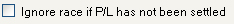 Tells the GHB to ignore the next race/s if the P/L from a previous race has not been settled by betfair. Sometimes when betfair are late updating the race P/L there is a possibility that your staking 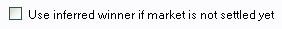 The inferred winner feature extends the “ignore race if PL not settled option” and forces settlement of the market which is calculated by the bot based on what we call “inferred winner”. The bot will predict the winner of the race at suspension and once the market is closed for more than a certain time with no settlement GHB will calculate the PL and settle the market. Please note: The inferred winner option will only apply to UK win markets that feature in running bets. Use of the function on the staking tab confirms that you agree to the additional terms and conditions of the staking feature |
|
Further Information |
http://www.greyhorsebot.co.uk/help/cbrte/images/image.gifStaking FAQQ. When I click on the staking tab, I get a message stating that staking is disabled why is this?A. The staking tab has been disabled as default due to gambling commision rules, to use staking you must apply for a staking code and input this into the bot configuration menu. you can apply for the required code in the members area Q. I have received my staking code, how do I input it into the bot? A. Here is a link to instuctions regarding adding the staking code Q. Can I use staking when I am betting on multiple runners in a race? A. This can cause unusual stakes to be placed due to the nature of the staking calculation we recommend that you do not use staking in this situation Q. Do I need to have excel installed on my pc to use the excel staking feature or will it work with open office? A. Yes, you will need a valid and registrered copy of excel installed to use the feature, open office does not have the same spreadsheet interface that GHB can connect to. (c)Bluebell Data ,Registered Office: 29 Bath Rd, Swindon, Wiltshire, SN1 4AS. |