|
Session Tab
Back to help
index | If you need further assistance please
CLICK HERE
to use the
HELP system. |
|
Description |
|
This page explains what you will see on the session tab and gives you details about the functions. View the session tab video  Using a “session bank” allows you to segregate a section of your betfair balance to be used in the current betting session. So for example: Let’s say that you have £1000 in your betfair UK wallet.. and want to bet to a percentage of bank but do not wish to use the whole back. Setting a live session bank figure of £500 will allow you to use half of your current bank as a figure to work with. 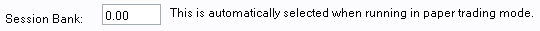 This allows you to set the session bank figure, the session bank is automatically activated when you are in paper trading mode 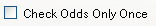 This tells the GHB at the moment it starts checking the prices to do it just once; if it does not get an instant match then it will immediately class the races as closed. 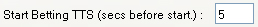 This is the amount of time before the advertised off that the GHB will start checking prices. So 60 is one minute or 600 is 10 minutes 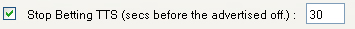 This is the number of seconds before the advertised off that you would like the GHB to stop checking the prices and looking for a bet. 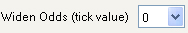 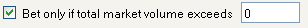 This tells the GHB to only place a bet if the total amount of money matched on the market is over the figure that you have entered in this box. So for example entering 100.000 in this box will stop the bot from betting unless there is at least 100.00 in the market. 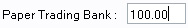 This feature allows you to set a paper trading bank figure, which will update just like your real betfair bank when paper trading, this figure will be carried over to new sessions to allow you to continue testing a strategy on a rolling bank. You can use this feature in exactly the same way as live mode which allows you to use - Rolling stake % of bank - Rolling liability % of bank - Staking When you switch back over to live mode the live bank will update with your true bank when you press the start button. This tells the GHB to place the bet into the market in a way that will ensure that the bet is matched by betfair. It does this by using the following method Back betting - The bot will offer a bet into the market at your lower odds range limit that you set under bet settings. This means that the bet will be matched at betfair at the best available price above your lowest limit. Lay Betting - The bot will offer a bet into the market at your upper odds range limit that you set under bet settings. This means that the bet will be matched at the best available ddds that are under your maximum lay limit. |
|
Further Information |
Session tab FAQQ. Does the widen odds box allow you to resubmit unmatched bets?A. No, widen odds allows for extra room on either side (lower or upper) of your odds range so that if the bot cannot get yout required odds range it can assist in matching close to your range. (c)Bluebell Data ,Registered Office: 29 Bath Rd, Swindon, Wiltshire, SN1 4AS. |