|
Manual mode Market Screen
Back to help
index | If you need further assistance please
CLICK HERE
to use the
HELP system. |
|
Description |
|
This page explains what you will see in the manual market screens and gives you detail about its functions What is manual mode betting ? The GHB manual mode is a way of selecting named runners for each market having the bot place the bets automatically for you throughout the day, some users prefer this especially if they are making selections based on a tips service. Although you are making the selections manually, this mode still offers the control over when and wether the bets are placed by restricting odds trigger ranges, stipulating stake-types and other features that the auto mode offers. you can also use the staking, trading, dutching and ladder stakes tabs in the options screen 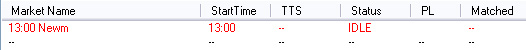 When you load a manual market into the main screen the text will be red, this is to indicate that you have made no selections on this market. double clicking on the text will open up the market screen 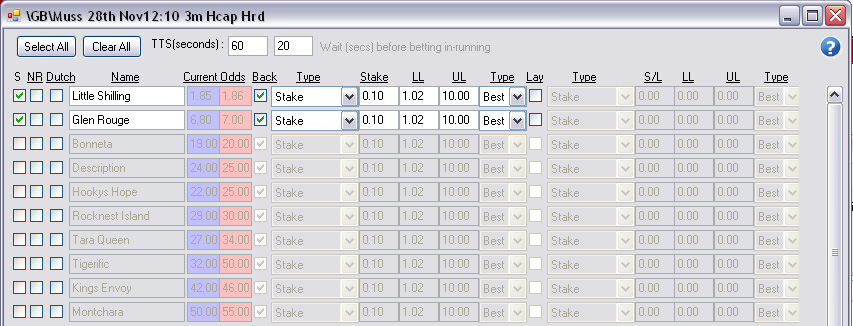 This is a section of the market screen as it will appear when double clicking on the market text from the main screen   This button will select all of the runners in the market  This button will clear all selected runners in the market 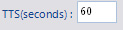 This figure is taken from your session tab (click here to view the session tab page) however you can also adjust the TTS for each market in the box 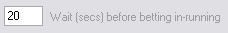 This allows you to set a market specific wait before betting in running TTS ( this will override the settings in your inplay tab) When you load up a market screen, the bet settings will default to your master trigger ranges and stakes from the manual options screen (Click here to view the manual options screen) You can also configure the bet settings in the market screen to suit each runner or market and this will override the master settings  This selects the named runner  This tells the GHB to ignore this race should the selected runner become a non runner  This tells the GHB to dutch the selection in this market. The dutching settings are controlled by the dutching tab (Click here to view the dutching tab page) 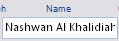 This is the name of your selected runner  These are the current available odds on each side blue = back / red = lay  This selects back betting and opens up the betting options for editing 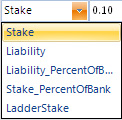 This allows you to select the type of stake you wish to place  This is the stake value or percentage as governed by the stake type selection  This is your lower odds limit for your trigger range  This is the higher odds limit for your odds trigger range 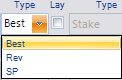 This selects the type of odds that you wish to use for this runner Best = Use best odds available Rev = Use reverse odds - Ask for lay odds on a back bet/Ask for back odds on a lay bet SP = Use the betfair SP function (Click here to view the SP feature)  This selects lay betting and opens up the lay betting options The lay betting functions work in the same way as the back betting options |
|
Further Information |
Manual mode market screen FAQQ.Can I back and lay the same runner depending on which odds range it falls into?A. Yes this can be done quite easily but simply select both the back and lay sections and editing the LL, UL and stake boxes with the odds range and stake value that you wish to use. Q. Do the current odds boxes refresh automatically? A. No they will only be refreshed when the window is closed and reopened. Any non runners will also be removed when the screen is reopened. (c)Bluebell Data ,Registered Office: 29 Bath Rd, Swindon, Wiltshire, SN1 4AS. |