|
Bot Configuration
Back to help
index | If you need further assistance please
CLICK HERE
to use the
HELP system. |
|
Description |
|
This explains what you will see in the bot configuration screen and gives you detail about its functions What is the Bot Configuration for ? The Bot configuration menu controls a majority of the more advanced functions of GHB, this is where they can be switched on or off and also where you can change between modes. Please note: Any change made in this menu will require a restart of GHB for the changes to be applied, you will be prompted by the bot to do this. 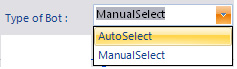 This Switches between manual (where you can select named runners) and auto mode (where GHB makes your selections based on your bet settings criteria) 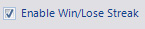 This turns on the Win/Loss streak options in the profit Stop/Loss options tab (click here to go to the Stop/loss page) 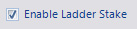 This enables the settings within the Ladder stake options tab (click here to go to the ladder stakes page) 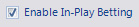 This enables settings within the In-play options tab (click here to go to the in-play page)  This enables the Stop betting TTS in the Session options tab (click here to go to the session page) 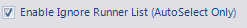 This enables the Ignore runners list in auto mode (click here to go to the ignore runners list page) 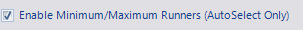 This enables the Min/Max runners options in the Non runners options tab (click here to go to the non runners page) 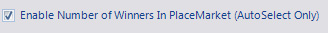 This enables the Place market use option in the general options tab (click here to go to the auto mode general settings page) 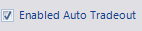 This enables the auto trading function in the Trading options tab (click here to go to the trading page) 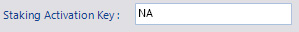 This is where you input the activation code for Staking  Accepts the changes made in the bot configuration menu  Ignores the changes made in the bot configuration menu |
|
Further Information |
Bot Configuration FAQQ. I have input my staking activation code and restarted the bot but the staking tab is still blocked why is this?A. Please check that you have not picked up a space in the code when you pasted the code into the box, this can sometimes happen with using windows copy and paste facility. If you are unsure try typing the code in directly. Q. Why do I have to restart the bot after updating the bot configuration settings? A. This is necessary because it applies the changes to the configuration file which is based around a list of commands saved in a text based file, restarting the bot ensure this is saved and applied (c)Bluebell Data ,Registered Office: 29 Bath Rd, Swindon, Wiltshire, SN1 4AS. |